ECMAScript 6 introduces a new keyword to declare variables: let. Unlike variables declared with var that are function-scoped, variables declared with let are block-scoped: they only exist in the block they are defined in.
In this unit, you modify the application to use let variables.
Steps
In your code editor, open
js/main.jsand examine thecalculateMonthlyPaymentfunction:var calculateMonthlyPayment = function(principal, years, rate) { if (rate) { var monthlyRate = rate / 100 / 12; } var monthlyPayment = principal * monthlyRate / (1 - (Math.pow(1/(1 + monthlyRate), years * 12))); return monthlyPayment; };Notice that on line 5, the
monthlyRatevariable is available even though it was declared within theifblock. This is because variables declared withvarare function-scoped, and not block-scoped. This way of declaring and using variables is definitely not a best practice: it is used here to illustrate the difference between function-scoped and block-scoped variables.To keep the code simple and readable, the field validation used in this sample application is intentionally simplistic and incomplete.Replace all the occurrences of
varwithlet. Don’t change anything else yet.main.js now includes ECMAScript 6 code and will no longer work in ECMAScript 5 browsers.On the command line, type the following command to run the babel script and compile
main.jsto ECMAScript 5:npm run babelOpen a browser, access http://localhost:8080, and click the Calculate button: it doesn’t work. Open the developer console. You should see a message similar to this:
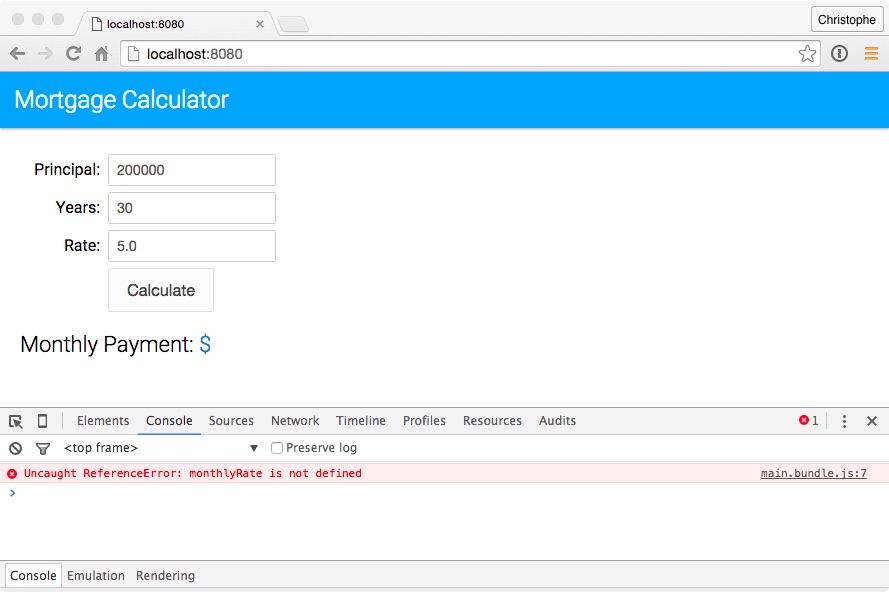
This is because unlike
varvariables which are function-scoped,letvariables are block-scoped: they only exist in the block they are defined in.In
main.js, modify thecalculateMonthlyPaymentfunction as follows:let calculateMonthlyPayment = function(principal, years, rate) { let monthlyRate = 0; if (rate) { monthlyRate = rate / 100 / 12; } let monthlyPayment = principal * monthlyRate / (1 - (Math.pow(1/(1 + monthlyRate), years * 12))); return monthlyPayment; };On the command line, type the following command to rebuild the application:
npm run babelOpen a browser, access http://localhost:8080, and click the Calculate button: you should now see the monthly payment.
If you are still seeing the error, make sure you clear your browser’s cache and refresh the page.