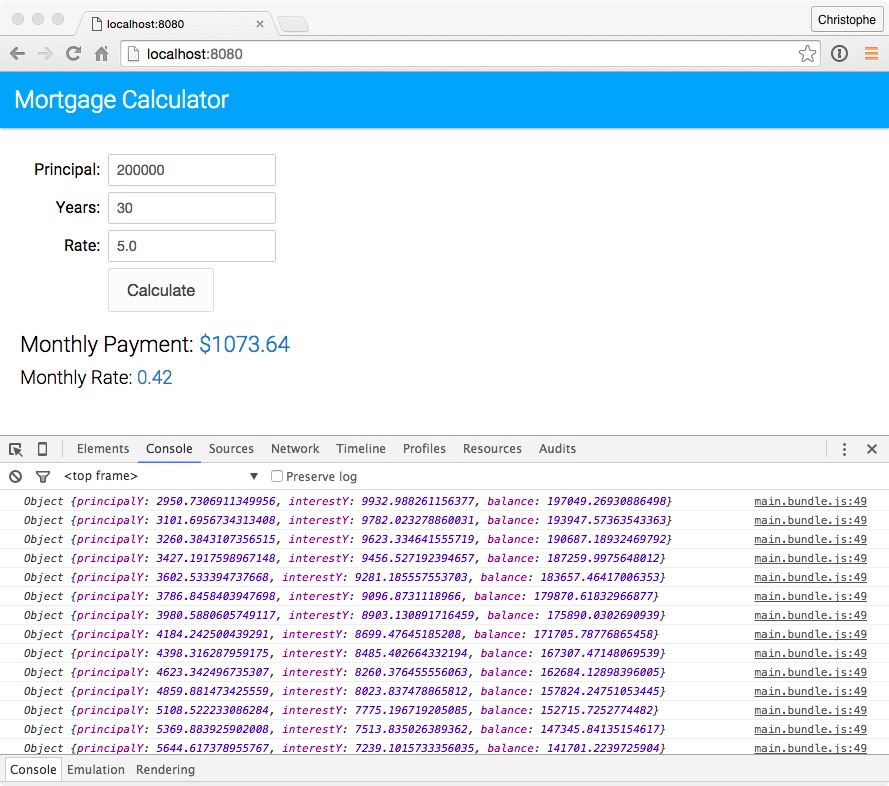The ECMAScript 6 arrow function syntax is a shorthand for the ECMAScript 5 function syntax. It supports both block and expression bodies. The value of this inside the function is not altered: it is the same as the value of this outside the function. No more var self = this to keep track of the current scope.
In this unit, you add a new function to calculate the mortgage amortization. You also modify the existing functions to use the new ECMAScript 6 arrow function syntax.
Steps
Open
js/main.js. Right after thecalculateMonthlyPaymentfunction, add acalculateAmortizationfunction defined as follows:let calculateAmortization = (principal, years, rate) => { let {monthlyRate, monthlyPayment} = calculateMonthlyPayment(principal, years, rate); let balance = principal; let amortization = []; for (let y=0; y<years; y++) { let interestY = 0; //Interest payment for year y let principalY = 0; //Principal payment for year y for (let m=0; m<12; m++) { let interestM = balance * monthlyRate; //Interest payment for month m let principalM = monthlyPayment - interestM; //Principal payment for month m interestY = interestY + interestM; principalY = principalY + principalM; balance = balance - principalM; } amortization.push({principalY, interestY, balance}); } return {monthlyPayment, monthlyRate, amortization}; };Modify the
calculateMonthlyPaymentfunction signature as follows:let calculateMonthlyPayment = (principal, years, rate) => {Modify the signature of the calcBtn click event handler as follows:
document.getElementById('calcBtn').addEventListener('click', () => {In the calcBtn click event handler, invoke
calculateAmortizationfunction instead ofcalculateMonthlyPayment:let {monthlyPayment, monthlyRate, amortization} = calculateAmortization(principal, years, rate);As the last line of the calcBtn click event handler, log amortization data to the console (you’ll display the amortization table in the application in the next unit):
amortization.forEach(month => console.log(month));This is an example of an expression body.The complete implementation of the button click handler looks like this:
document.getElementById('calcBtn').addEventListener('click', () => { let principal = document.getElementById("principal").value; let years = document.getElementById("years").value; let rate = document.getElementById("rate").value; let {monthlyPayment, monthlyRate, amortization} = calculateAmortization(principal, years, rate); document.getElementById("monthlyPayment").innerHTML = monthlyPayment.toFixed(2); document.getElementById("monthlyRate").innerHTML = (monthlyRate * 100).toFixed(2); amortization.forEach(month => console.log(month)); });On the command line, type the following command to rebuild the application:
npm run babelOpen a browser, access http://localhost:8080, and click the Calculate button. Open the developer console: you should see the amortization values in the console log.