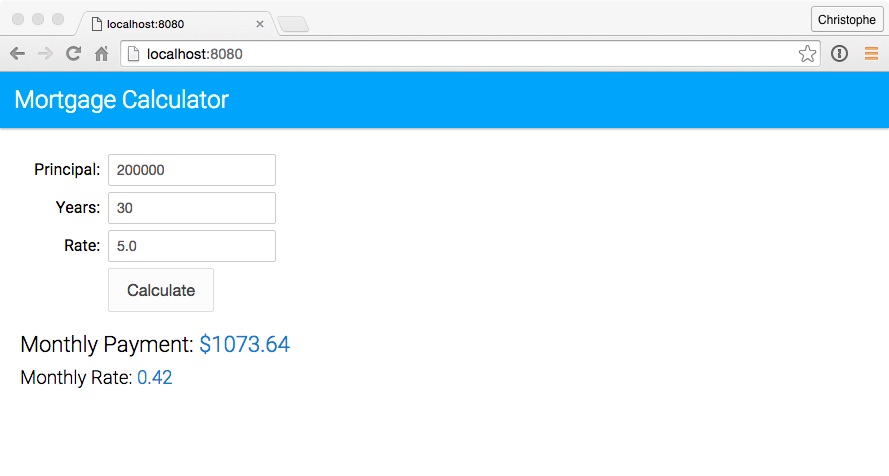ECMAScript 6 introduces new syntax that makes it easy to create objects based on variables. Conversely, the new object and array destructuring syntax makes it easy to create variables based on objects and arrays.
In this unit, you modify the calculateMonthlyPayment function to return multiple values: the monthly payment, the monthly rate, and the other mortgage parameters. The new ECMAScript 6 object creation and destructuring syntax makes it easy to implement this change.
Step 1: Creating Objects from Variables
Open
js/main.jsin your code editor.Modify the return statement of the
calculateMonthlyPaymentfunction as follows:return {principal, years, rate, monthlyPayment, monthlyRate};This is a shorthand for the following ECMAScript 5 syntax:
return { principal: principal, years: years, rate: rate, monthlyPayment: monthlyPayment, monthlyRate: monthlyRate };
Step 2: Creating Variables from an Object using Destructuring
Open index.html. Add the
<h3>block below to display the monthly rate right under the monthly payment:<h2>Monthly Payment: <span id="monthlyPayment" class="currency"></span></h2> <h3>Monthly Rate: <span id="monthlyRate"></span></h3>Open
main.js. In the calcBtn click event handler, modify the call tocalculateMonthlyPaymentas follows:let {monthlyPayment, monthlyRate} = calculateMonthlyPayment(principal, years, rate);This is a shorthand for the following ECMAScript 5 code:
var mortgage = calculateMonthlyPayment(principal, years, rate); var monthlyPayment = mortgage.monthlyPayment; var monthlyRate = mortgage.monthlyRate;As the last line of the calcBtn click event handler, add the following code to display the monthly rate right after the monthly payment:
document.getElementById("monthlyRate").innerHTML = (monthlyRate * 100).toFixed(2);
Step 3: Build and Run
On the command line, type the following command to rebuild the application:
npm run babelOpen a browser, access http://localhost:8080, and click the Calculate button.