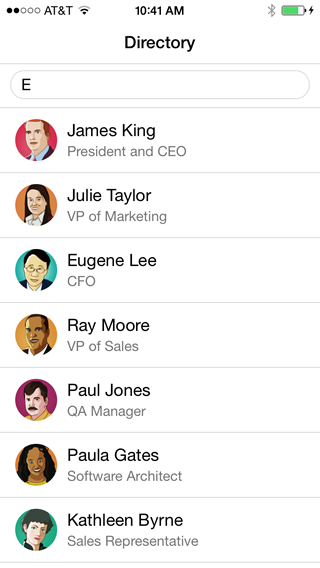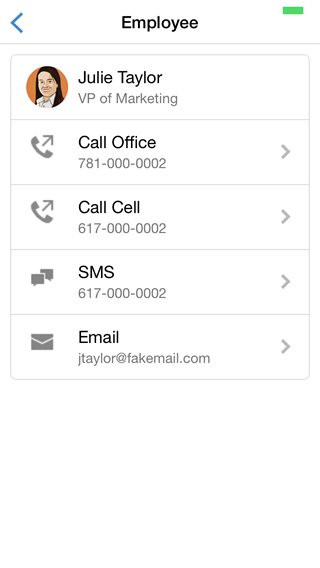In this section, we add an employee details view. Since the application now has more than one view, we also add a simple view routing mechanism.
Open index.html and add a template to render a detailed employee view:
<script id="employee-tpl" type="text/template">
<header class="bar bar-nav">
<a class="btn btn-link btn-nav pull-left" href="#">
<span class="icon icon-left-nav"></span>
</a>
<h1 class="title">Employee</h1>
</header>
<div class="content">
<div class="card">
<ul class="table-view">
<li class="table-view-cell media">
<img class="media-object pull-left emp-pic" src="assets/pics/{{pic}}">
<div class="media-body">
{{ firstName }} {{ lastName }}
<p>{{ title }}</p>
</div>
</li>
<li class="table-view-cell media">
<a href="tel:{{ officePhone }}" class="push-right">
<span class="media-object pull-left icon icon-call"></span>
<div class="media-body">
Call Office
<p>{{ officePhone }}</p>
</div>
</a>
</li>
<li class="table-view-cell media">
<a href="tel:{{ cellPhone }}" class="push-right">
<span class="media-object pull-left icon icon-call"></span>
<div class="media-body">
Call Cell
<p>{{ cellPhone }}</p>
</div>
</a>
</li>
<li class="table-view-cell media">
<a href="sms:{{ cellPhone }}" class="push-right">
<span class="media-object pull-left icon icon-sms"></span>
<div class="media-body">
SMS
<p>{{ cellPhone }}</p>
</div>
</a>
</li>
<li class="table-view-cell media">
<a href="mailto:{{ email }}" class="push-right">
<span class="media-object pull-left icon icon-mail"></span>
<div class="media-body">
Email
<p>{{ email }}</p>
</div>
</a>
</li>
</ul>
</div>
</div>
</script>
Create a file named EmployeeView.js in the js directory, and define it as follows:
var EmployeeView = function(employee) {
this.initialize = function() {
this.$el = $('<div/>');
};
this.render = function() {
this.$el.html(this.template(employee));
return this;
};
this.initialize();
}
In index.html, add a script tag to include EmployeeView.js (just before the script tag for app.js):
<script src="js/EmployeeView.js"></script>
In index.html, add a script tag to include router.js (just after the script tag for jquery.js):
<script src="lib/router.js"></script>
Open app.js. Add the compiled employee template to the prototype of EmployeeView:
EmployeeView.prototype.template = Handlebars.compile($("#employee-tpl").html());
Define the two routes used in the application:
service.initialize().done(function () {
router.addRoute('', function() {
$('body').html(new HomeView(service).render().$el);
});
router.addRoute('employees/:id', function(id) {
service.findById(parseInt(id)).done(function(employee) {
$('body').html(new EmployeeView(employee).render().$el);
});
});
router.start();
});
Test the application.