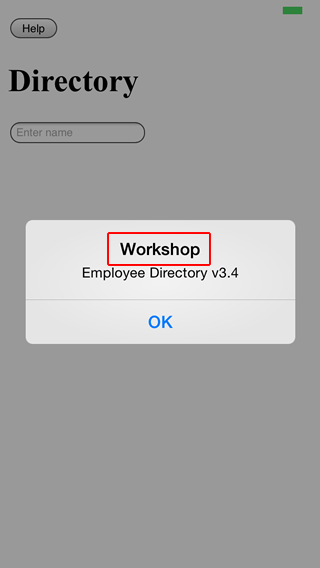A default JavaScript alert gives away the fact that your application is not native. In this section, we set up the basic infrastructure to display native alerts when the application is running on a device, and fall back to default JavaScript alerts when it is running in the browser.
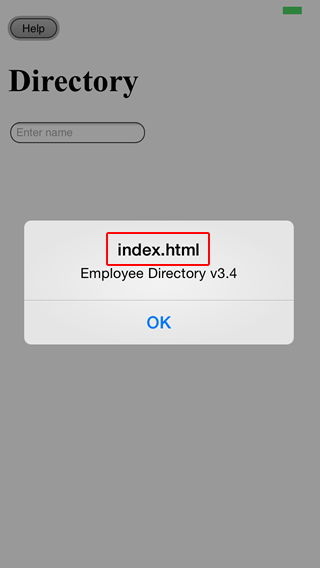
Make sure you are in the workshop directory and add the native dialogs plugin to your project:
cordova plugin add org.apache.cordova.dialogs
In index.html, add the following script tag (as the first script tag at the bottom of the body):
<script src="cordova.js"></script>
This instructs the Cordova CLI to inject a platform specific version of cordova.js at build time. In other words, cordova.js doesn't need to be (and shouldn't be) present in your project/www folder.
When running on a device with the navigator.notification object available (the dialogs plugin is installed), override the window.alert() function and replace its default implementation with a call to navigator.notification.alert().
Open js/app.js, and add this code to the "Event Registration" block:
document.addEventListener('deviceready', function () {
if (navigator.notification) { // Override default HTML alert with native dialog
window.alert = function (message) {
navigator.notification.alert(
message, // message
null, // callback
"Workshop", // title
'OK' // buttonName
);
};
}
}, false);
Test the application: click the Help button.