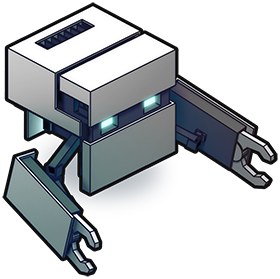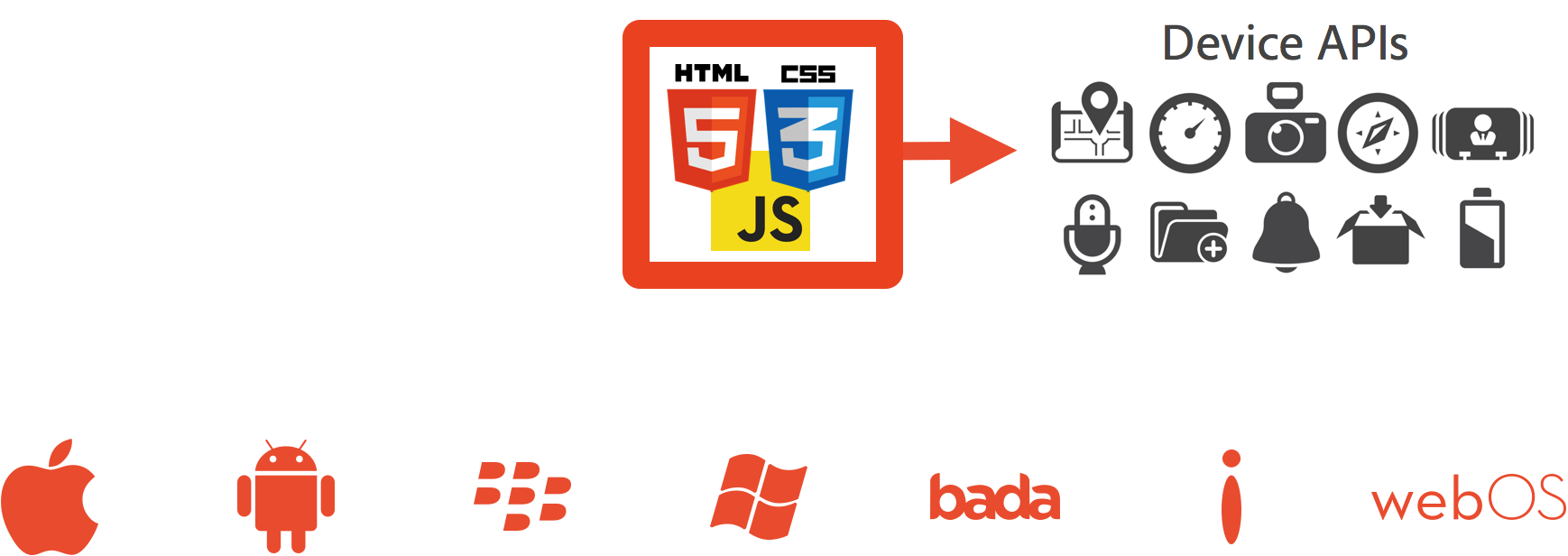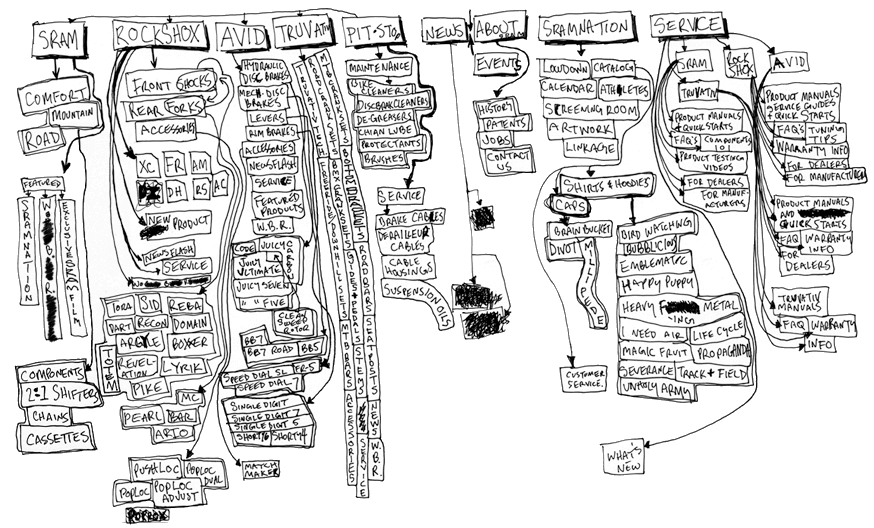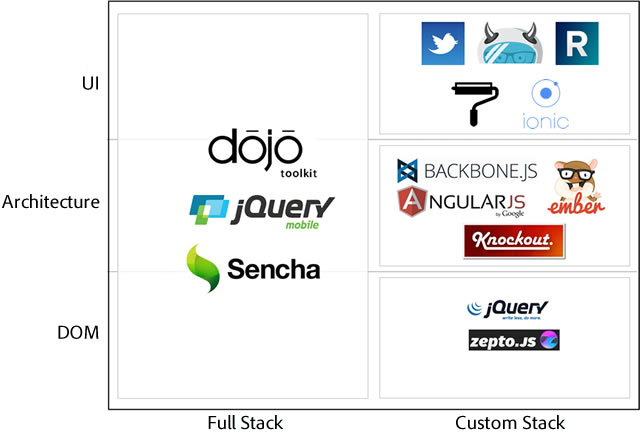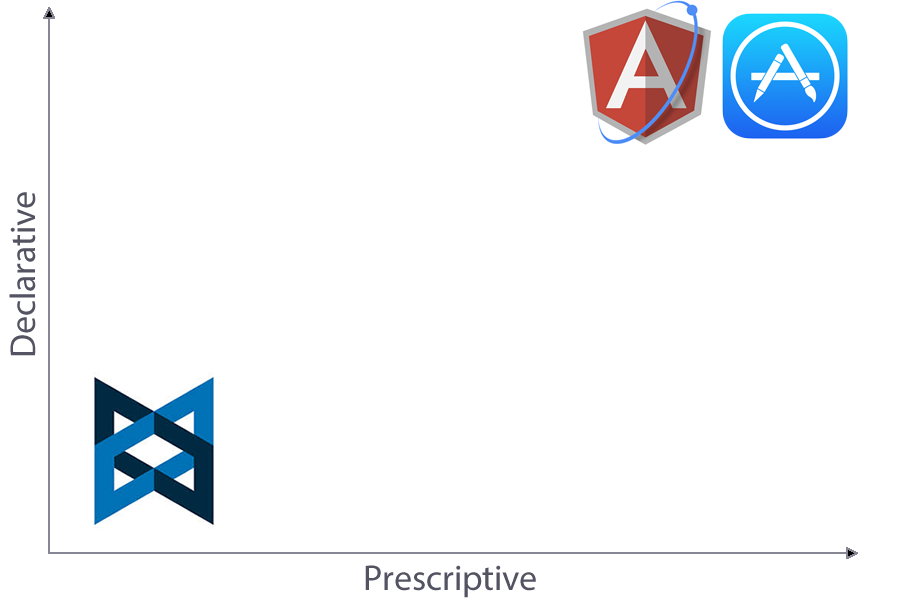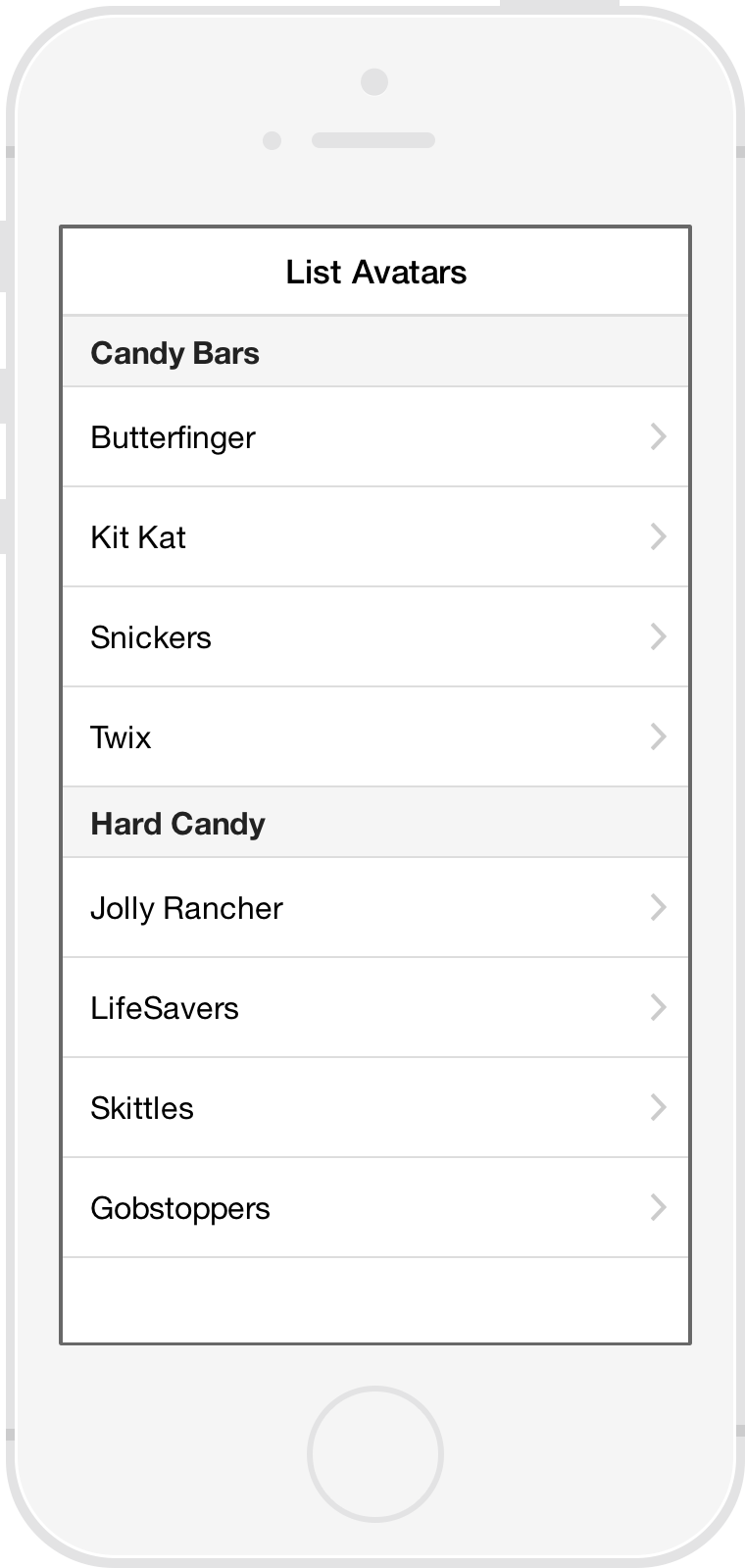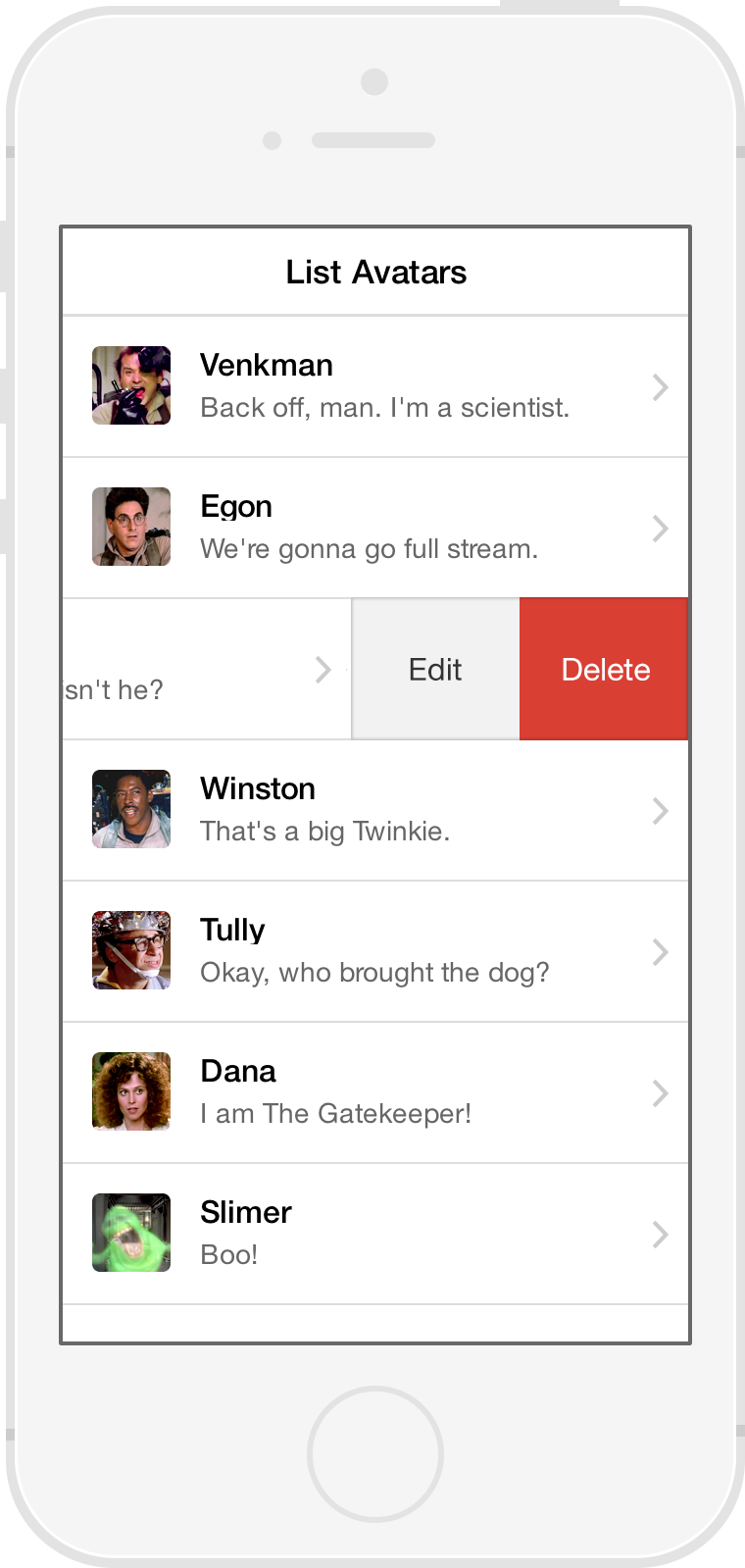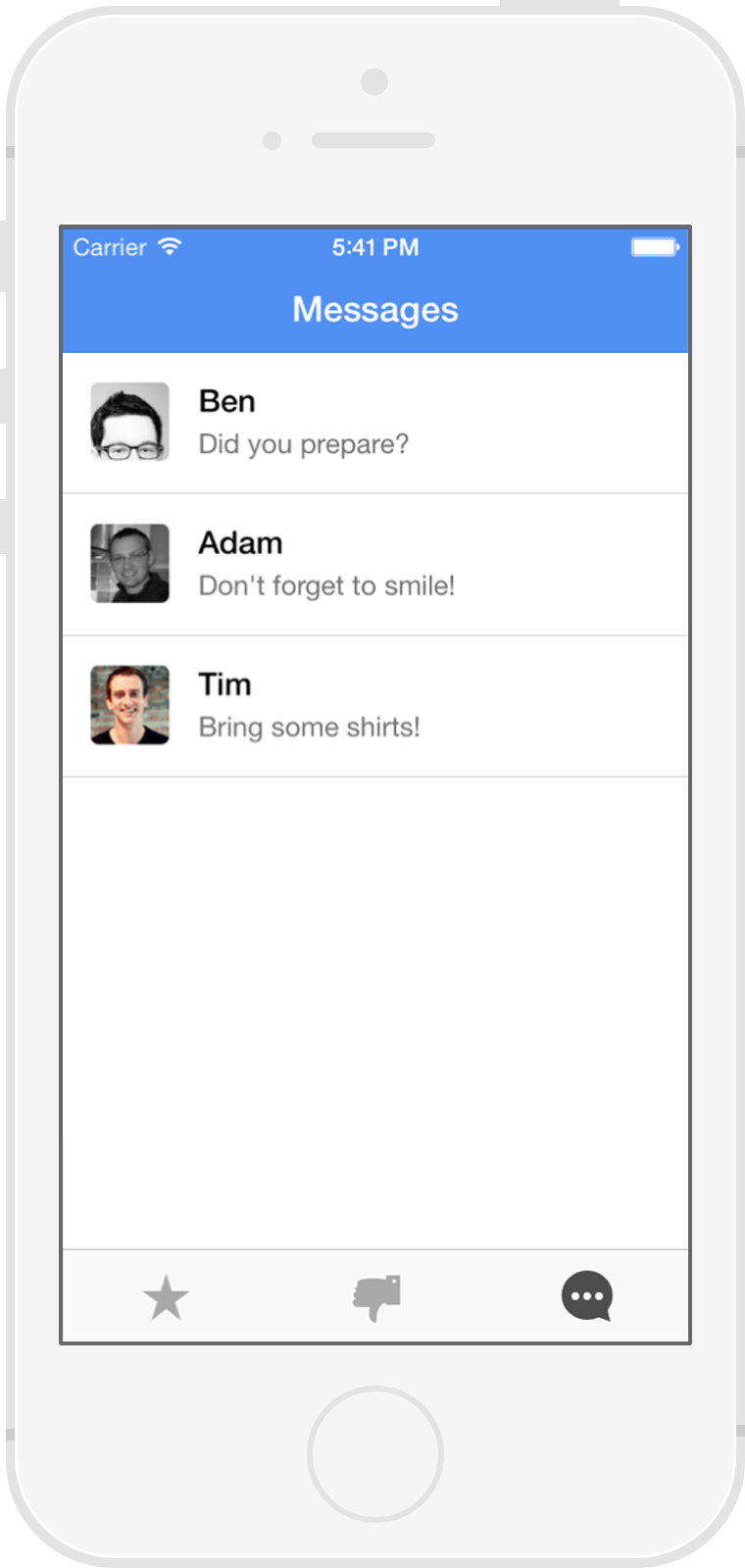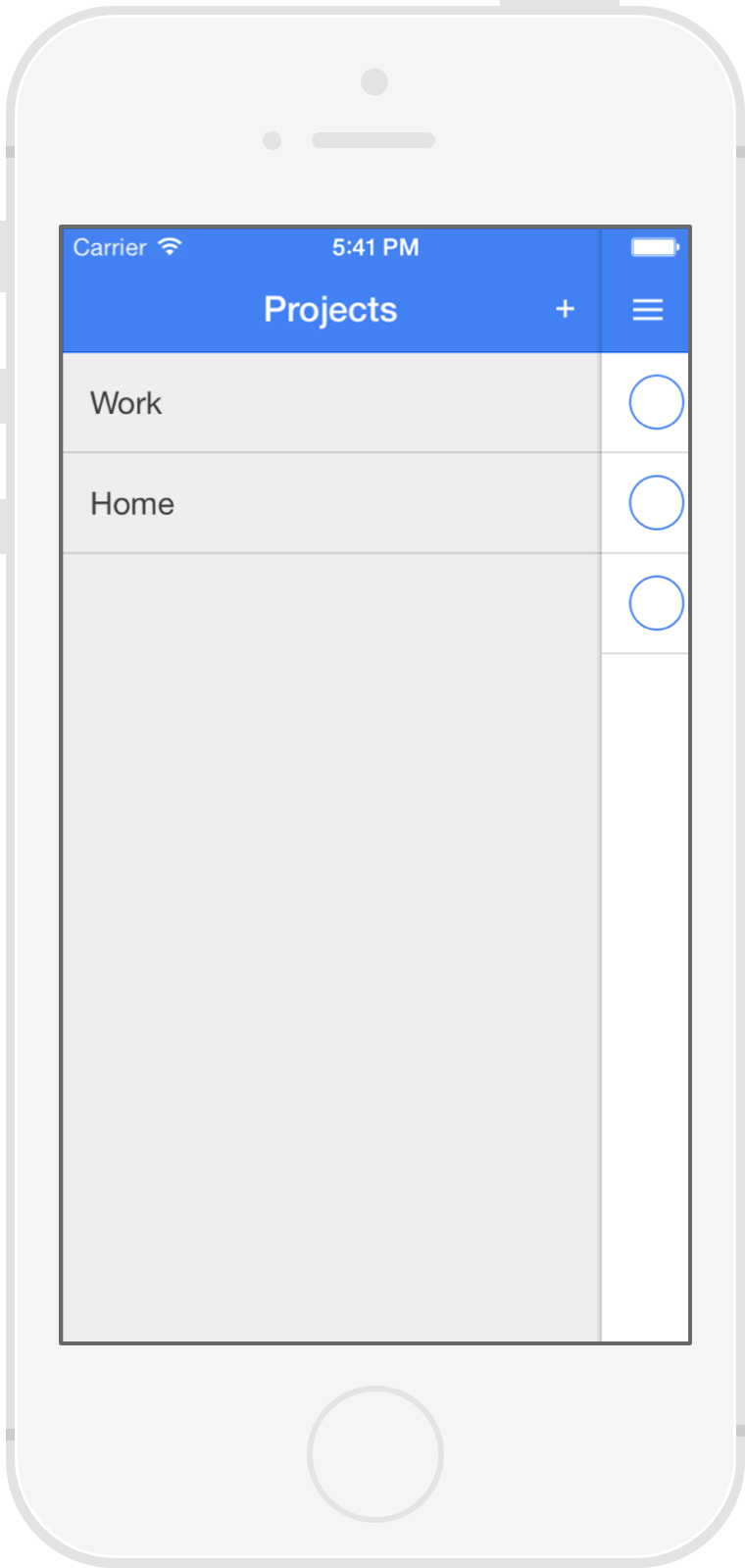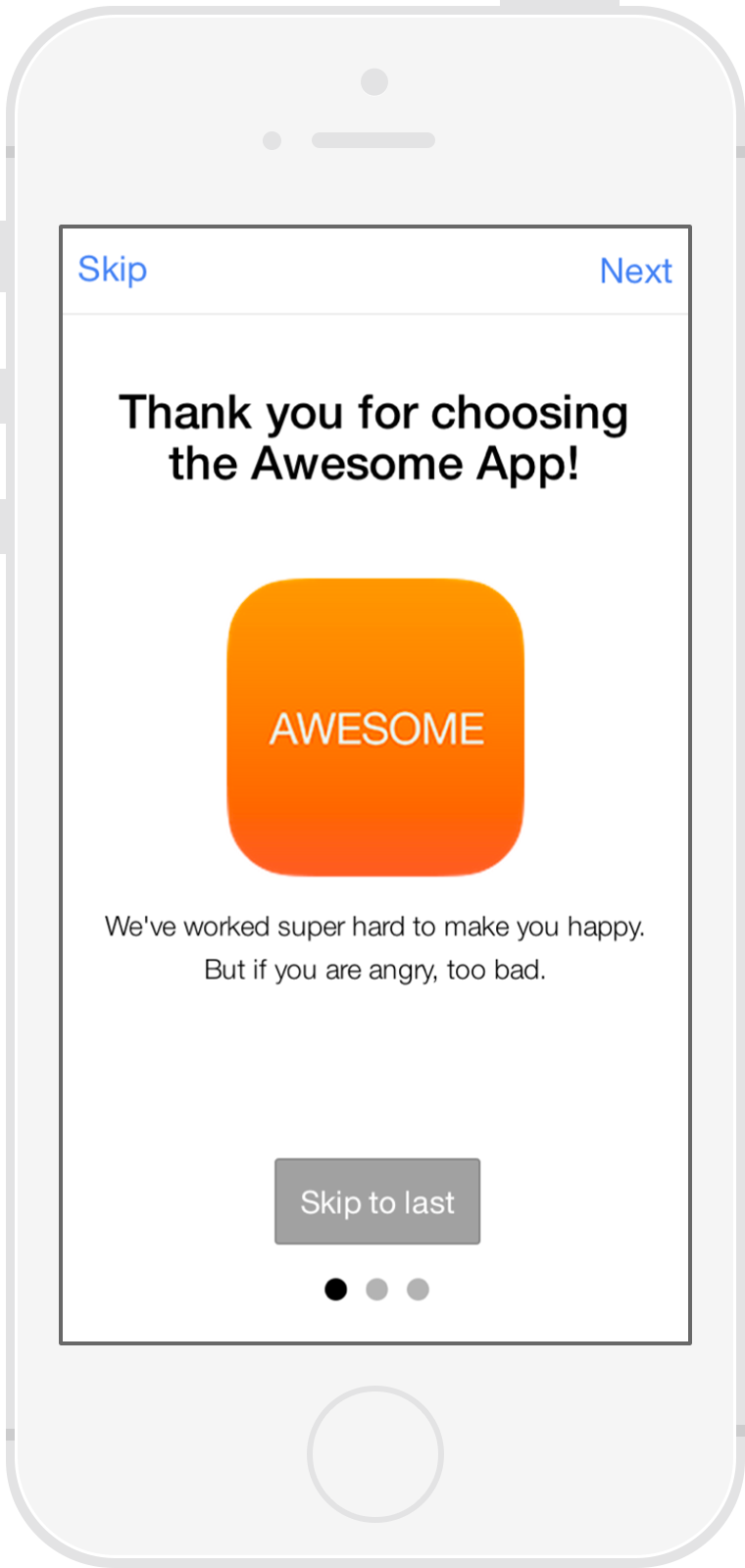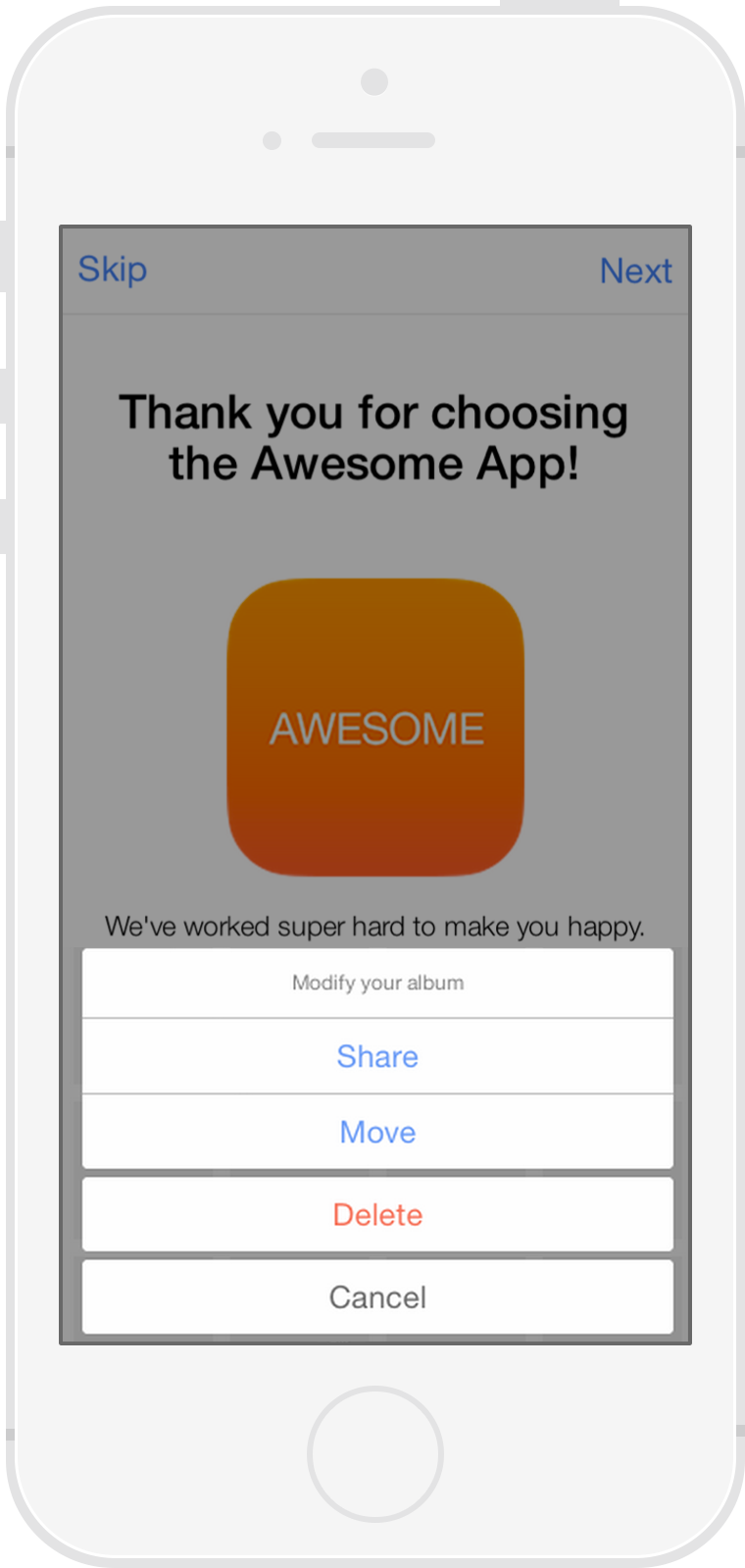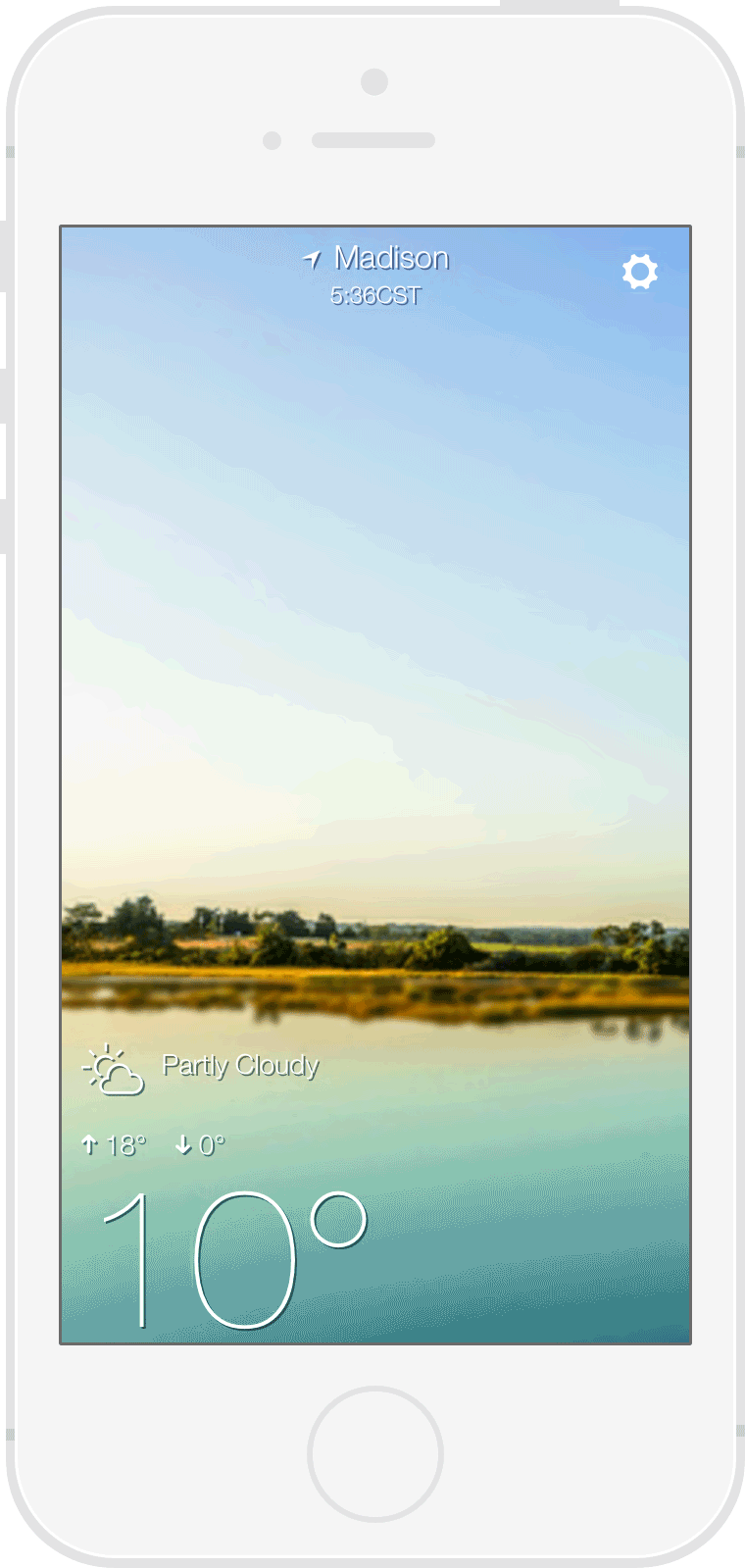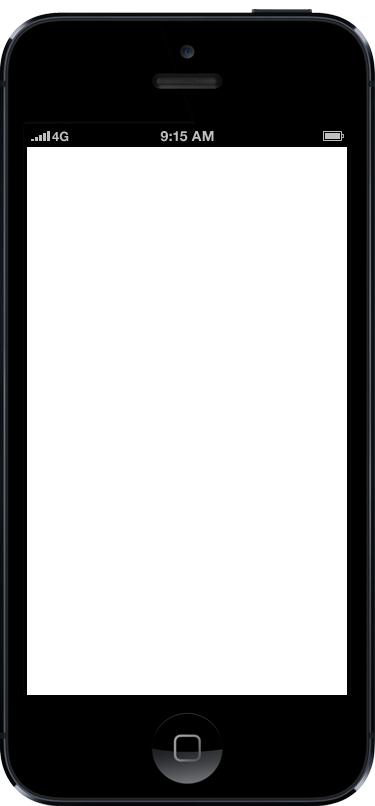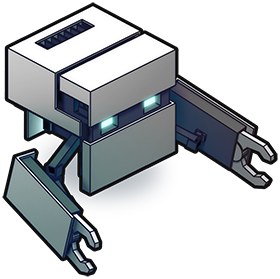
Building Native-Like PhoneGap Apps
Christophe Coenraets

http://coenraets.org
@ccoenraets
Holly Schinsky

http://devgirl.org
@devgirlfl
You
![]()
Agenda
- Pitfalls and Common Solutions
- Architecture
- Framework Landscape
- AngularJS
- Ionic
What's This?
A PhoneGap App!
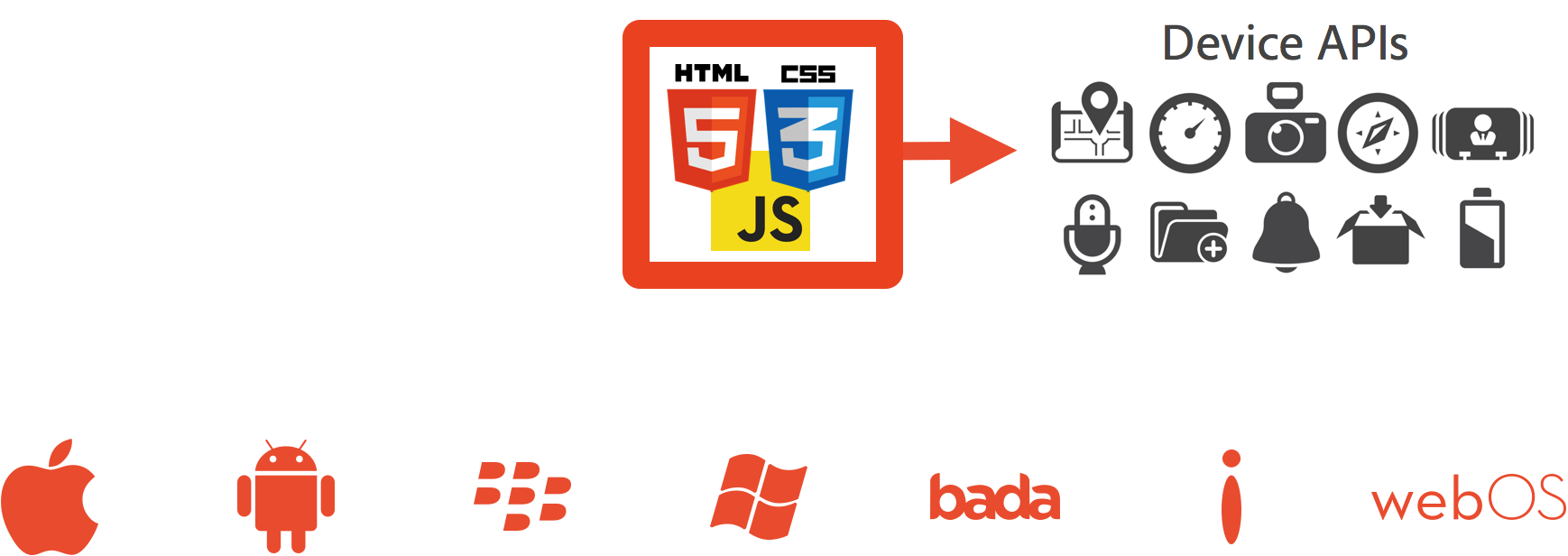
Pluggable Data Adapters
Ajax/JSON
Memory
LocalStorage
WebSQL
cordova plugin add org.apache.cordova.dialogs
navigator.notification.alert(message,
callback,
title,
buttonName);
iOS 8 status: https://github.com/ftlabs/fastclick/issues/262
Your web app doesn't look like this anymore
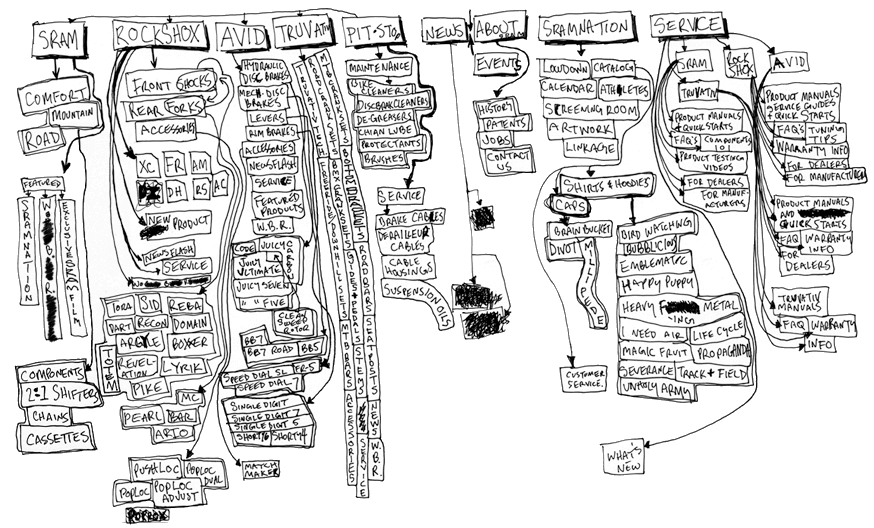
Single Page Application
<html>
<head>
<title>My App</title>
<script src="app.js"></script>
</head>
<body></body>
</html>
Multi-Page vs Single-Page Architecture
|
Multi-Page |
Single-Page |
| UI Generation Tier |
Server-Side |
Client-Side |
| Language |
Java, .NET, PHP, RoR |
JavaScript |
| Offline Support |
Limited |
Yes |
| Page Transitions |
Browser |
Developer |
| Performance |
Laggy |
Fast |
New Challenges
- Create large, complex apps in JavaScript
- Avoid problems in a long lived DOM
- Create complex UI in JavaScript
Building HTML with JavaScript
var html =
'<div class="topcoat-navigation-bar">' +
'<div class="topcoat-navigation-bar__item left quarter">' +
'<a class="topcoat-icon-button--quiet back-button" href="#">' +
'<span class="topcoat-icon topcoat-icon--back"></span>' +
'</a>' +
'</div>' +
'<div class="topcoat-navigation-bar__item center half">' +
'<h1 class="topcoat-navigation-bar__title">Geometrixx</h1>' +
'</div>' +
'</div>' +
'<div class="page-body scroller">' +
'<img class="small-pic" src="../assets/img/' + product.smallPic + '" />' +
'<h1 class="product-name">' + product.name + '</h1>' +
'<h2 class="category">' + product.category + '</h2>' +
'<img src="../assets/css/images/star' + product.rating + '.png" />' +
'<h2 class="price">' + product.price + '</h2>' +
'<a class="topcoat-icon-button topcoat-button--cta">' +
'<span class="topcoat-icon icon-facebook"></span>' +
'</a> ' +
'<a class="topcoat-icon-button topcoat-button--cta">' +
'<span class="topcoat-icon icon-twitter"></span>' +
'</a>' +
'</div>';
Using Templates
<div class="topcoat-navigation-bar">
<div class="topcoat-navigation-bar__item left quarter">
<a class="topcoat-icon-button--quiet back-button" href="#">
<span class="topcoat-icon topcoat-icon--back"></span>
</a>
</div>
<div class="topcoat-navigation-bar__item center half">
<h1 class="topcoat-navigation-bar__title">Geometrixx</h1>
</div>
</div>
<div class="page-body scroller">
<img class="small-pic" src="assets/img/{{this.smallPic}}"/>
<h1 class="product-name">{{this.name}}</h1>
<h2 class="category">{{this.category}}</h2>
<img src="assets/css/images/star{{this.rating}}.png"/>
<h2 class="price">{{this.price}}</h2>
<a class="topcoat-icon-button topcoat-button--cta facebook-button">
<span class="topcoat-icon icon-facebook"></span>
</a>
<a class="topcoat-icon-button topcoat-button--cta twitter-button">
<span class="topcoat-icon icon-twitter"></span>
</a>
</div>
Templates
- Handlebars.js
- Mustache.js
- Underscore.js (built-in)
- AngularJS (built-in)
Provide Structure to Your Application
MV*
Model
var Product = function() {
this.url = "/product";
this.validate = function() {
};
});
View
var ProductView = function () {
this.initialize = function () {
};
this.render = function() {
};
}
Controller
var JSONPAdapter = function(url) {
this.findById = function(id) {
return $.ajax({url: url + "/" + id, dataType: "jsonp"});
}
this.findByName = function(searchKey) {
return $.ajax({url: url + "?name=" + searchKey, dataType: "jsonp"});
}
}
Use Native Scrolling
#scroller {
overflow: auto;
-webkit-overflow-scrolling: touch;
position: absolute;
top: 48px;
bottom: 0px;
left: 0px;
right: 0px;
}
Use CSS Transitions
+
Hardware Acceleration
Slow
.page {
position: absolute;top: 0;left: 0;width: 100%;height: 100%;
}
.left {
left: -100%;
}
.center {
left: 0;
}
.right {
left: 100%;
}
.transition {
transition-duration: .25s;
}
Fast
.page {
position: absolute;top: 0;left: 0;width: 100%;height: 100%;
transform: translate3d(0, 0, 0);
}
.left {
transform: translate3d(-100%, 0, 0);
}
.center {
transform: translate3d(0, 0, 0);
}
.right {
transform: translate3d(100%, 0, 0);
}
.transition {
transition-duration: .25s;
}
https://github.com/ccoenraets/PageSlider
Frameworks
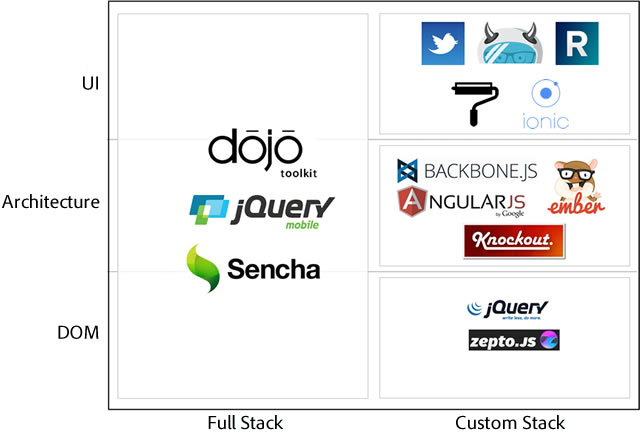

AngularJS
- MVC architecture for client app
- Dependency Injection
- Directives
- Data binding
- Templates
app.js
angular.module('myApp', ['controllers', 'services'])
index.html
<body ng-app="myApp"></body>
services.js
angular.module('services', ['ngResource'])
.factory('Product', function ($resource) {
return $resource('http://localhost/product/:id');
})
.factory('Offer', function ($resource) {
return $resource('http://localhost/offer/:id');
})
});
controllers.js
angular.module('controllers', ['services'])
.controller('ProductList', function ($scope, Product) {
$scope.products = Product.query();
$scope.deleteItem = function(product) {
product.$delete({id: product.id}, function() {
$scope.products = Product.query();
});
};
});
product-list.html
<div ng-repeat="product in products">
<a href="#/product-detail/{{product.id}}">
{{product.name}}
<img ng-if="product.pic" ng-src="{{product.pic}}">
</a>
<a ng-click="deleteItem(product)">Delete</a>
</div>
Routing
myApp.config(function($stateProvider) {
$stateProvider
.state('app', {
url: "/app",
templateUrl: "templates/app.html"
})
.state('app.product-list', {
url: "/products",
templateUrl: "templates/product-list.html",
controller: ProductList
})
.state('app.product-details', {
url: "/products/:productId",
templateUrl: "templates/product.html",
controller: ProductDetails
})
});
- UI Layer on top of AngularJS
- UI Components
- UI Components are AngularJS Directives
- UI Patterns
- CLI built on top of Cordova
Performance
- Hardware accelerated animations
- Minimal DOM Manipulation
- Zero jQuery (you could still include it if you want)

Native Focused
- Modeled off of native SDKs
- Built to work with Cordova/Phonegap
Beautifully Designed
- Cohesive visual system
- Clean and simple
- Easy to customize
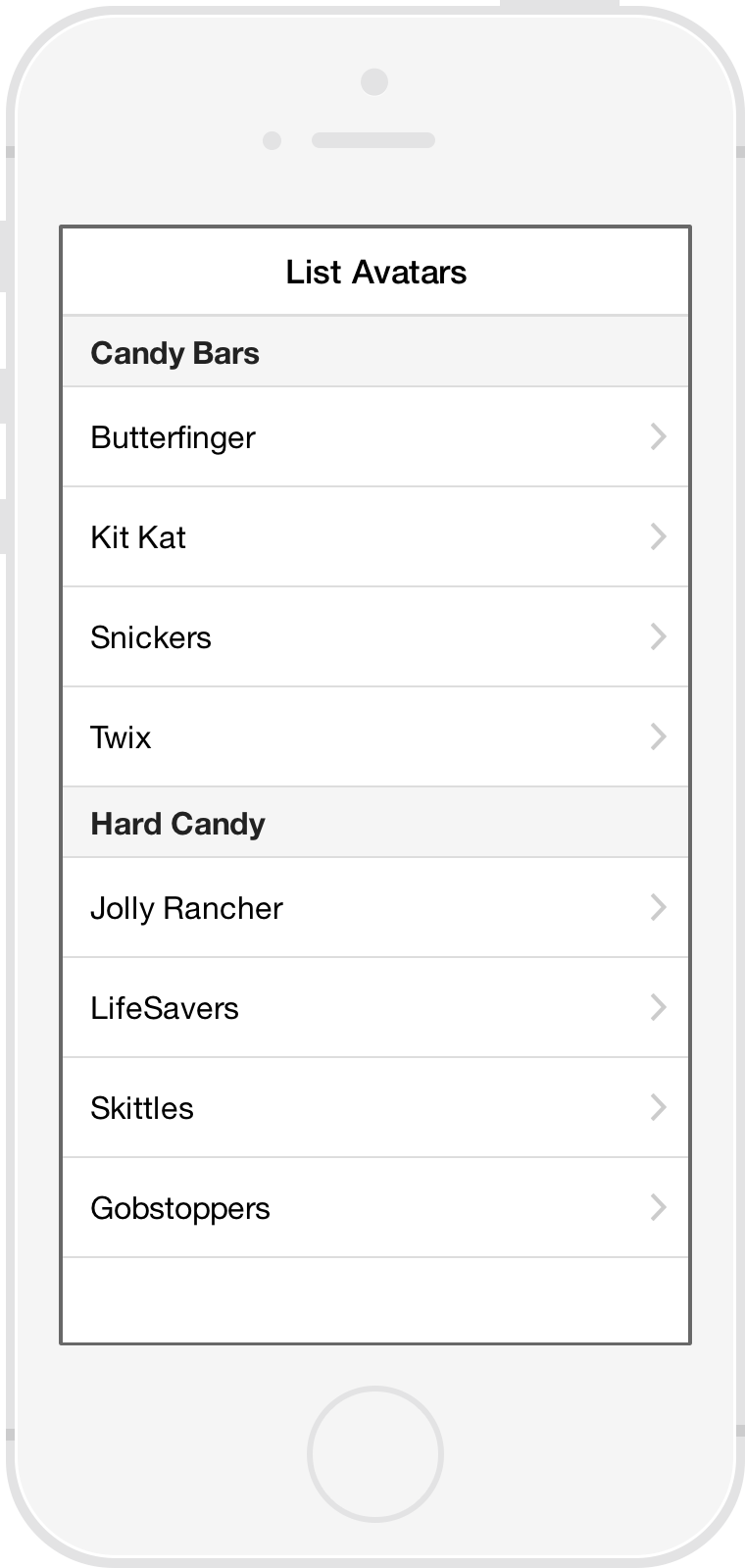
Lists
<div class="list">
<div class="item item-divider">
Candy Bars
</div>
<a class="item" href="#">
Butterfinger
</a>
<a class="item" href="#">
Kit Kat
</a>
</div>
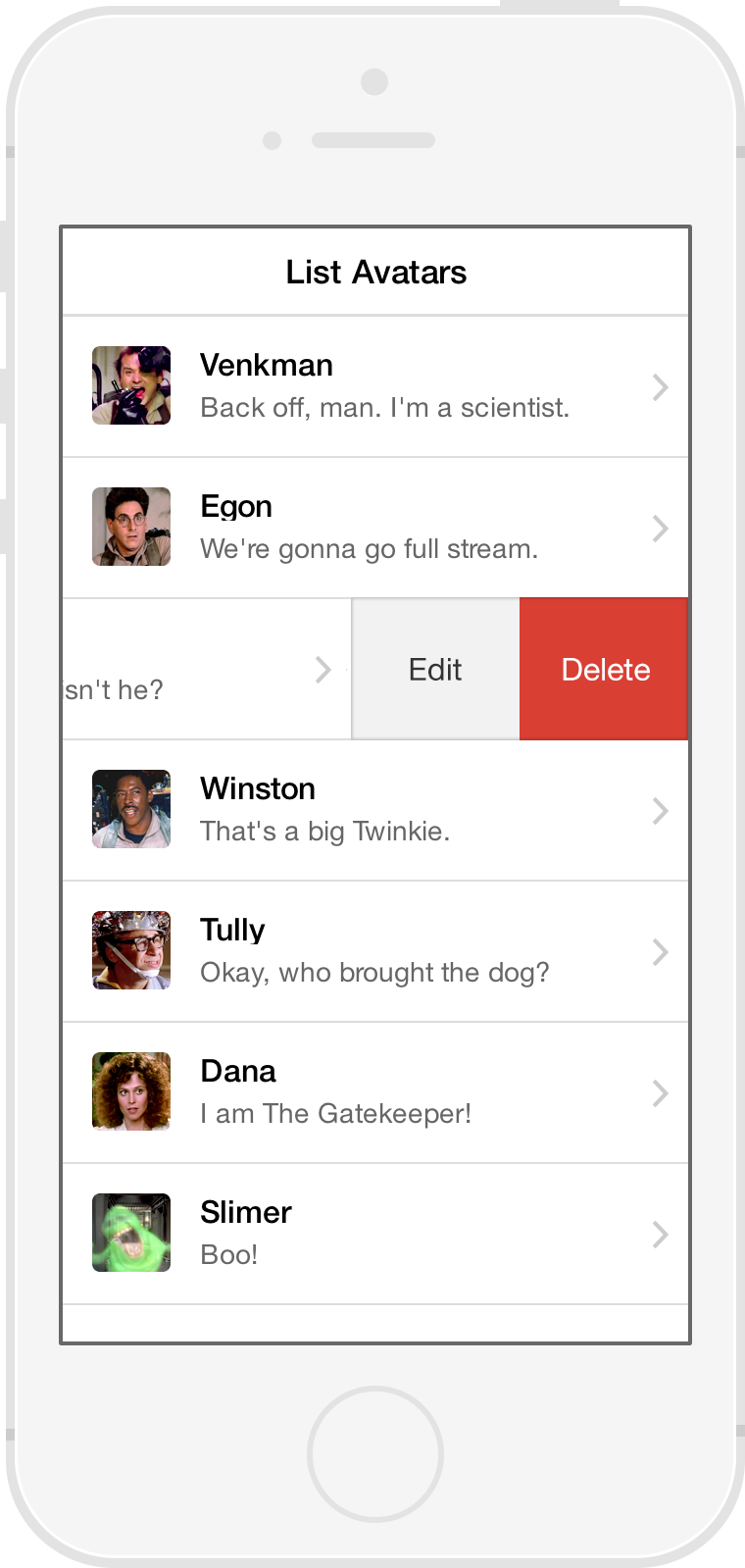
Complex Lists
- AngularJS Directive
- Buttons exposed by swiping
- Reorder
- Delete
<ion-list>
<ion-item ng-repeat="item in items"
option-buttons="buttons"
class="item-thumbnail-left">
<img ng-src="{{ item.pic }}">
<h2>{{ item.name }}</h2>
<p>{{ item.quote }}</p>
</ion-item>
</ion-list>
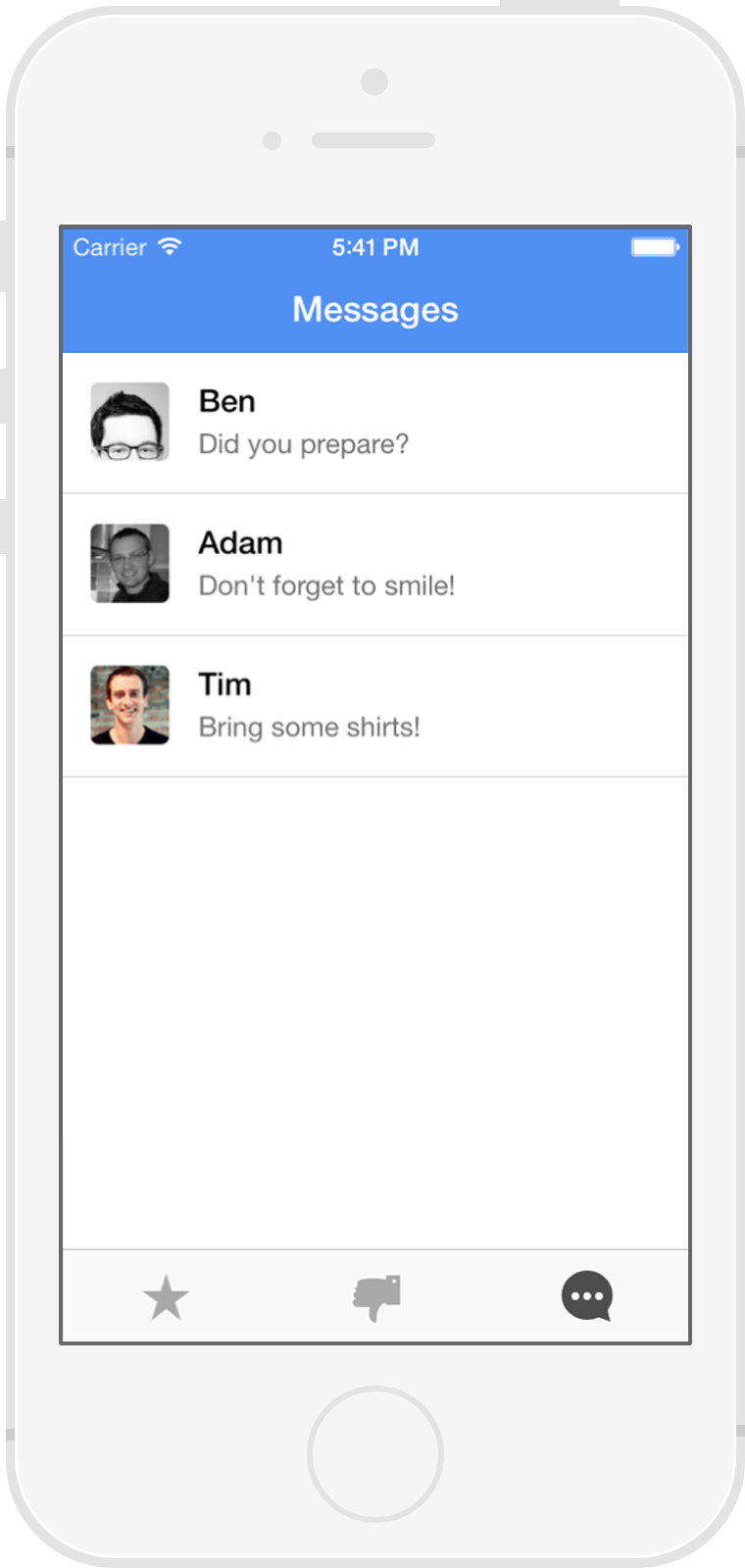
Tabs
- Nested views
- Each tab has its own nav history
<ion-tabs tabs-type="tabs-icon-only">
<ion-tab title="Home" icon="ion-star">
<ion-nav-view></ion-nav-view>
</ion-tab>
<ion-tab title="Reviews" icon="ion-down">
<ion-nav-view></ion-nav-view>
</ion-tab>
<ion-tab title="Chat" icon="ion-chat">
<ion-nav-view></ion-nav-view>
</ion-tab>
</ion-tabs>
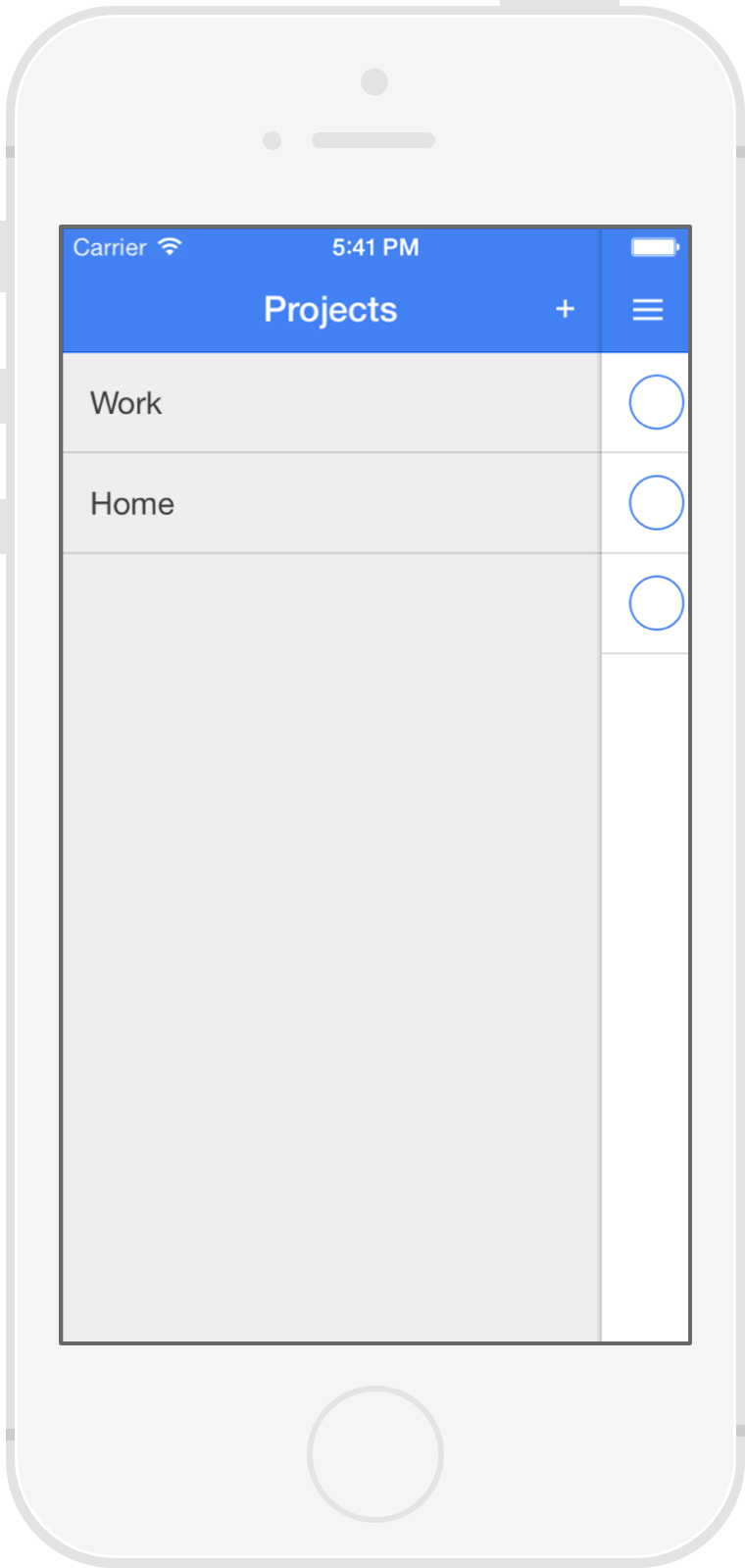
Side Menu
<ion-side-menu side="left">
<header class="bar bar-header">
<div class="title">Projects</div>
</header>
<ion-content has-header="true">
<div class="list">
<a href="#/work" class="item">
Work
</a>
<a href="#/home" class="item">
Home
</a>
</div>
</ion-content>
</ion-side-menu>
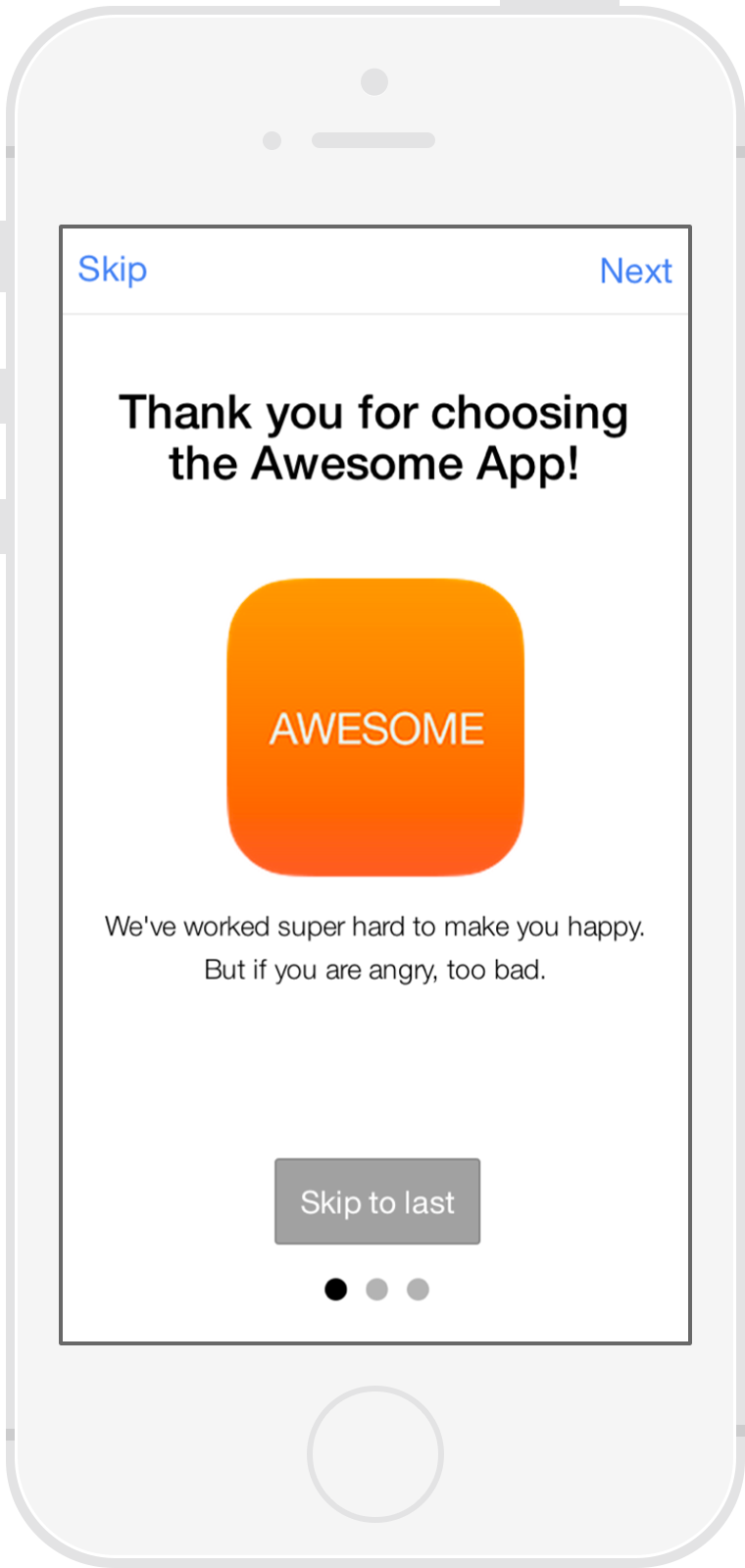
Slide Box
<ion-slide-box>
<ion-slide>Slide 1</ion-slide>
<ion-slide>Slide 2</ion-slide>
<ion-slide>Slide 3</ion-slide>
</ion-slide-box>
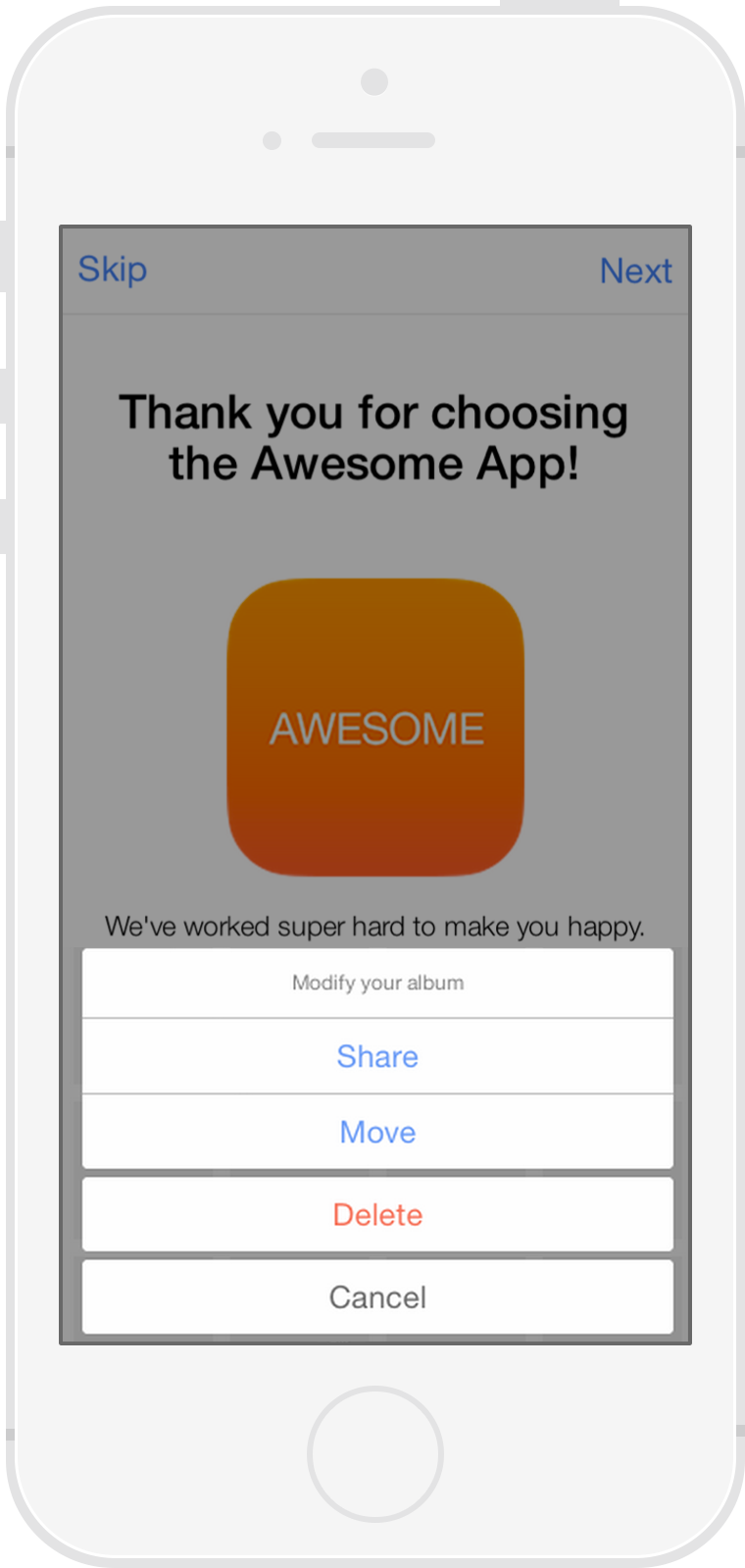
Action Sheet
$ionicActionSheet.show({
titleText: 'Modify your album',
buttons: [
{ text: 'Share' },
{ text: 'Move' },
],
destructiveText: 'Delete',
cancelText: 'Cancel',
buttonClicked: function(index) {
console.log('BUTTON CLICKED', index);
return true;
}
});
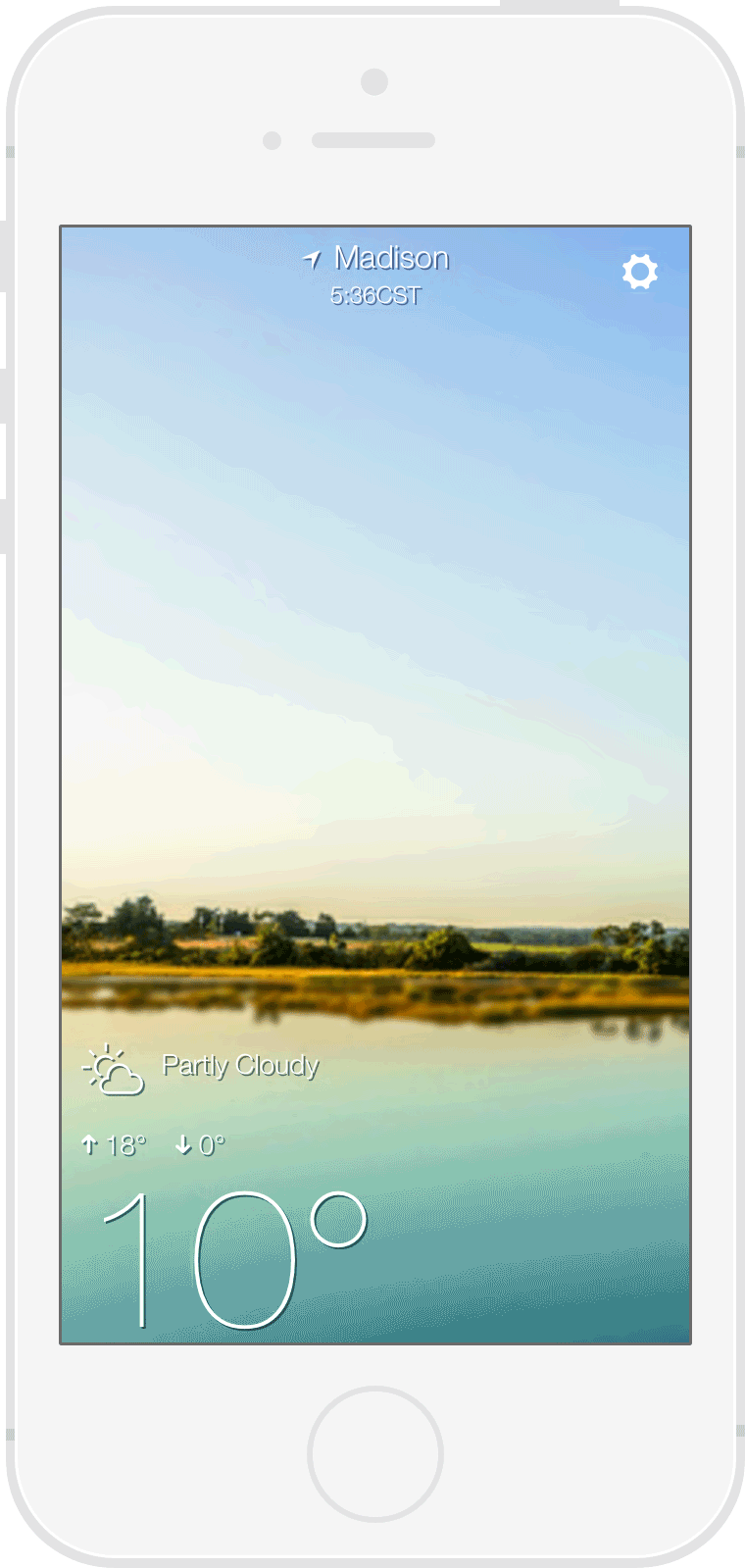
Pull to Refresh
<ion-content>
<ion-refresher on-refresh="refreshData()">
</ion-refresher>
<!-- content -->
</ion-content>